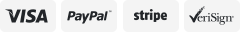-40%
EcoFlow DELTA 1000, 1008Wh Solar Generator with 6x1600W(3100W Surge) AC Outlets
$ 395.47
- Description
- Size Guide
Description
Product DescriptionEcoFlow DELTA 1000 Portable Power Station
Stay in charge of any situation with DELTA 1000 and keep your devices powered at all times.
FAQ
Q1: What is the difference between DELTA and DELTA 1000?
A: DELTA has a higher capacity (1260Wh) and AC output (1800W total) than DELTA 1000(1008Wh).
Q2: What devices can DELTA 1000 power?
A: DELTA 1000 can power essential devices less than 1600 Watts whether you’re at home or outdoors. Devices include lights, microwave ovens, fridges, hairdryers, laptops, phones, electric frying pans, and more.
Q3: Can DELTA 1000 be controlled by app?
A: DELTA 1000 doesn't support the connection to the app.
Q4: What is the charging time when DELTA 1000 is charged by a car port cable?
A: DELTA 1000 can be fully charged though a 12/24V DC 8A Max. car charger port in 10.5 hours. The charging time of the car will change with the change of the vehicle voltage, and the actual use shall prevail.
Q5: Why does the battery lose power when not in use?
A: The unit may be in standby mode where the power supply, screen, and/or inverter could be using up to 50W. Remember to long press the power button to turn the unit completely off. If the unit loses power when completely off, try recharging it to 100% and use it to 0% two or three times to calibrate the battery. If the problem persists, please contact customer support.